Introduction
Welcome to part one of a multipart blog series that will guide you through self-hosting a website or service like a VPN. Today, we embark on a journey through the intricate world of domains—those digital addresses that give our websites a unique identity. Whether you're a seasoned web developer or newbie, understanding what a domain is and how to acquire one is a crucial step towards establishing an online presence.
The domain name is the part of the address that is unique to your website. For example, in "www.selfhost.com" "selfhost" is the domain name while ".com" is the domain extension/top-level domain that comes after the domain name. Popular examples include .com, .org, .net, and country-specific extensions like .gh or .uk. Some domains also include subdomains like "www" and "app" that appear before the domain name. eg "app.selfhost.com".
What is a Domain?
In simple terms, a domain is the address that people use to access your website on the internet. It's a unique identifier that allows users to locate and interact with your website. Domains typically consist of two main components: the domain name and domain extension.
Acquiring a Domain from Cloudflare
Cloudflare, a renowned provider of web infrastructure services offers domain registrar services. Cloudflare also provides free SSL Certificates, DNSSEC and DDoS Protection for its customers. DNSSEC secures DNS records with cryptographic signatures to verify the authenticity of domains. To acquire a domain with Cloudflare, follow these steps:
-
Visit (www.cloudflare.com) and create an account if you haven't already. It's free and requires only an email address and a secure password.
-
Once logged in, navigate to the "Domain Registration" section and click on "Register Domain."
-
Enter the desired domain name in the search bar. Cloudflare will display available domain options with various extensions. Choose the one that best suits your needs.
-
Proceed to the checkout process, review the terms and pricing, and complete the purchase.
Note that you will need to pay an annual fee starting at $8 to renew your domain
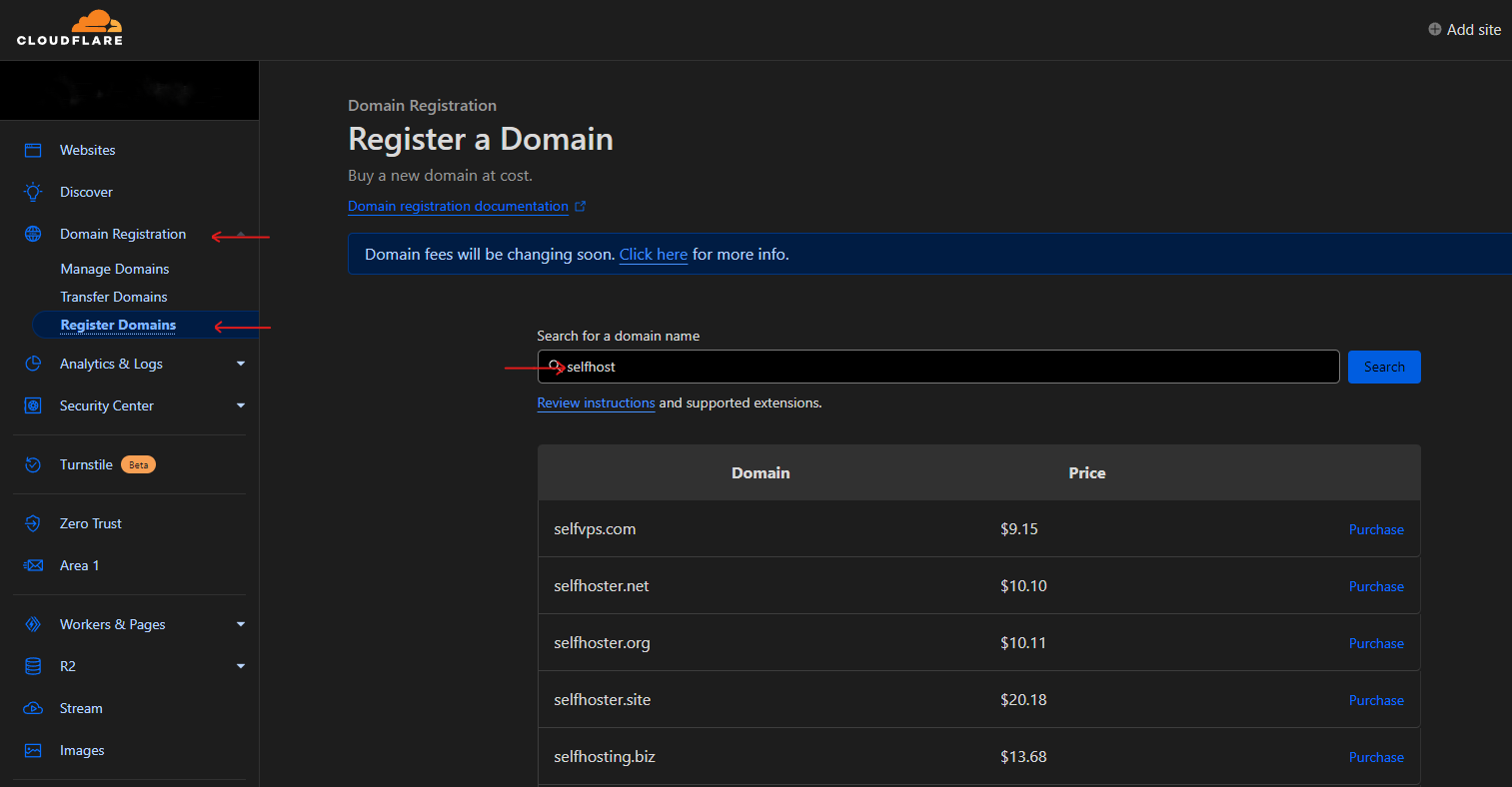
Acquiring a Domain from Dynadot
For cheaper and a wider array of domain extensions, Dynadot provides a straightforward process for acquiring your dream domain. I will however recommend you transfer your domain to Cloudflare as future guides will be referencing and utilizing Cloudflare services. To transfer a domain to Cloudflare follow this guide.
Let's explore how to secure a domain through Dynadot:
-
Visit the Dynadot website (www.dynadot.com) and create an account if you're a new user. Fill in the necessary details, including your email and password.
-
Once logged in, enter the desired domain name in the search bar on the homepage. Dynadot will display available domain options, along with their corresponding prices.
-
Select the desired domain name and extension combination from the search results.
-
Review the details of your selected domain and proceed to the checkout page. Skip any additional services or features, such as domain privacy as we will be transferring the domain to Cloudflare.
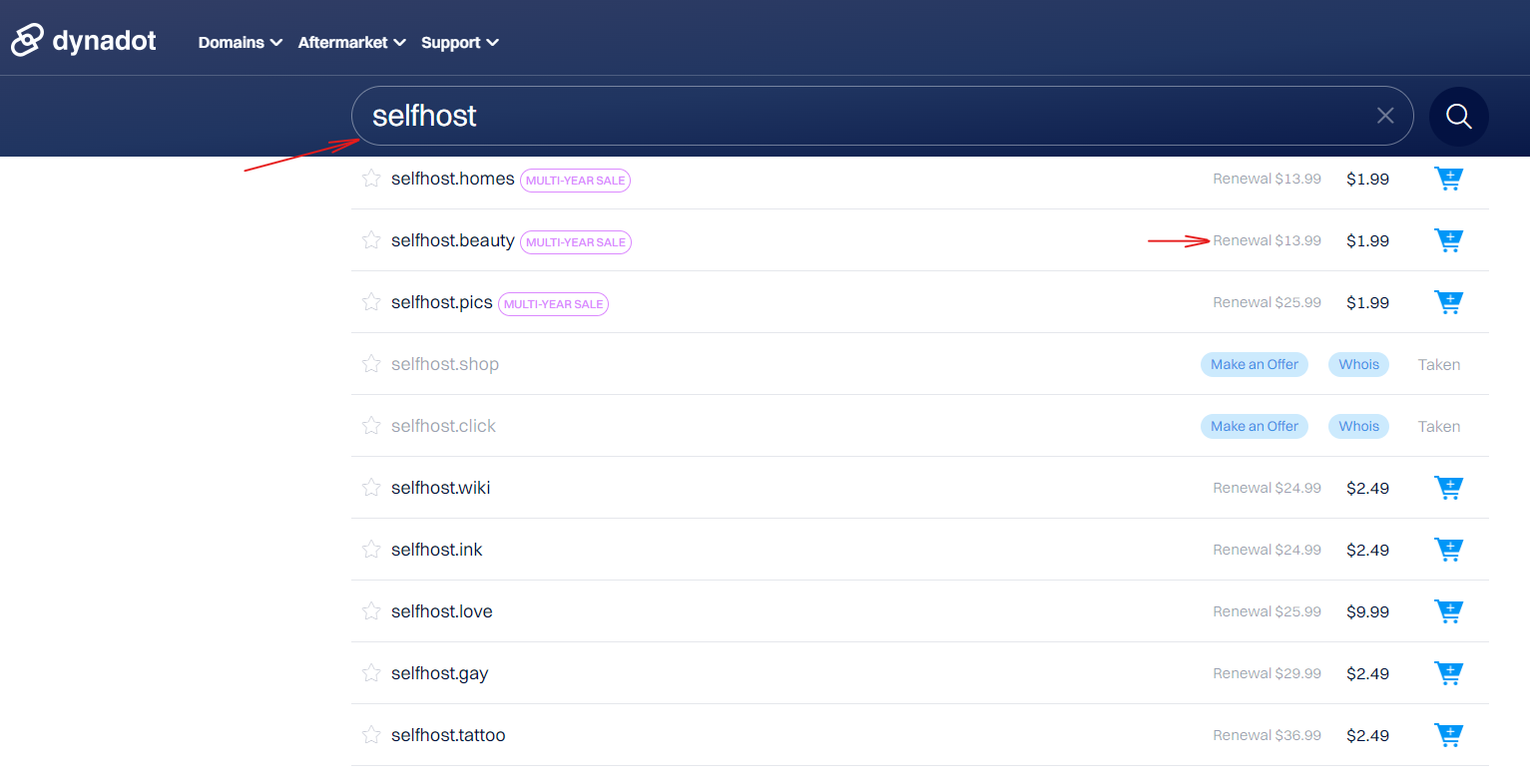
Pay attention to the renewal cost as that will be the annual fee for your domain.
Conclusion
Congratulations! You've successfully acquired your very own domain. In part two of Web Master Mastery we will be setting up the hardware needed for containerization and evaluating if our network supports self-hosting.